For those of you who wish to be
more active participants and connect to other interested cousins through this
blog—and particularly if you wish to post photos of your own—you may want to go
ahead and get a Google account if you don’t already have one. Only if you have
a Google account can I add you as an “author” to the site.
You do not have to have a Gmail
address to log in to Blogger or to create a Google Account. If you don't have
or want a Gmail account, you can still create a Google Account.
An easy way to get a Google account is to “officially”
sign-in to the blog as a “Follower.”
In the right-hand column of this blog, scroll down to find this:
Click “Join this site” (above). You will see this pop-up:
Click “Join this site” (above). You will see this pop-up:
If you have a Google account, sign in by clicking on
“Google” (above). If you use
Gmail, you already have an account.
If you don’t have a Google Account, click on “Create a new Google
Account” found below the big pink box.
A Google Account is made up of
any email address and password of your choosing. I use my Yahoo email address and a random password. This is what I also use to sign in to Blogger.
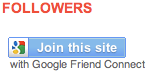

No comments:
Post a Comment